Installation¶
Warning
In the next major release (3.0.0) the requirements for the pdf creation will change. img2pdf will not be used anymore and instead Wand and you will need to install ImageMagick too for it to work. Installation instructions will be updated accordingly.
Note
pyscandl.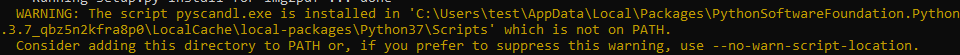
Installing python (if not already on your system)¶
Windows¶
- Download python from their website
- Launch the installer
- don’t forget to add Python to the PATH
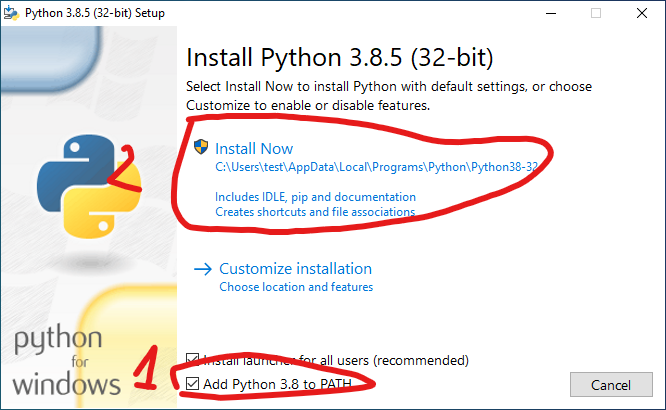
Linux¶
Install it from your package manager of choice
Mac¶
I don’t have a mac so i can’t tell you the best method but like for windows the python installer from their website should work, otherwise you can use brew
From PyPI (recommended)¶
This option is recommended for most users, you will have the most stable experience.
- install the python program:
pip install pyscandl
- enjoy
Updating¶
When a new release is made you can upgrade your installation using:
pip install pyscandl -U
Using setup.py¶
This option is recommended for development and people wanting to use the bleeding edge before the releases. Stability is not guaranteed.
- install the python program:
git clone https://github.com/Ara0n/pyscandl.git
cd pyscandl
python3 setup.py install
- enjoy
Legacy (Not recommended)¶
Warning
This was the old method used before setup.py and PyPI, i don’t recommend to anyone to use this method anymore !
From source¶
- check if you have
python3.7or above installed (modern installations normally have it installed by default now) - check if you have the corresponding
pipinstalled - clone the repository
git clone https://github.com/Ara0n/pyscandl.git
- install the dependencies of
pyscandl
cd pyscandl
python3 -m pip install -r requirements.txt
Note
the name of the python used might differ depending on your OS and or pythons installed, just be sure to use one with pip and that is python3.7 or higher
The program is now ready to be used, don’t forget from time to time to check if new code and features were added and if yes do a git pull
From release¶
- check if you have
python3.7or above installed (modern installations normally have it installed by default now) - check if you have the corresponding
pipinstalled - download the latest release here
- install the dependencies of
pyscandl
cd pyscandl
python3 -m pip install -r requirements.txt
Note
the name of the python used might differ depending on your OS and or pythons installed, just be sure to use one with pip and that is python3.7 or higher
The program is now ready to be used, don’t forget from time to time to check if a new release is out here and if yes download it.
Requirements¶
The current python requirements are:
requests~=2.25.1
img2pdf~=0.4.0
Pillow~=8.1.0
cfscrape~=2.1.1
beautifulsoup4~=4.9.3